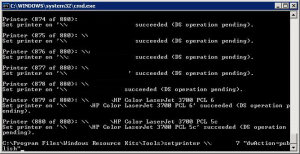Möchte man auf die schnelle bei einem Windows 2008 DHCP Server in jedem Scope DHCP Options anpassen, so lässt sich dies mit ein paar Zeilen Batchcode erledigen:
Möchte man auf die schnelle bei einem Windows 2008 DHCP Server in jedem Scope DHCP Options anpassen, so lässt sich dies mit ein paar Zeilen Batchcode erledigen:
for /f "usebackq skip=4" %%a in (`netsh dhcp server \\DHCPSERVER show scope`) do (
netsh dhcp server \\DHCPSERVER scope %%a set optionvalue 006 IPADDRESS ip.des.dns.servers ip.des.zweiten.dns
netsh dhcp server \\DHCPSERVER scope %%a set optionvalue 015 STRING dns.name
)